In today’s digital world, how to create a Facebook page for your news portal is a question every media brand should consider—whether you’re covering niche topics or a wide range of news. The media space is highly competitive, and readers want reliable and engaging content. By building a strong presence on Facebook, you can post regular updates, share breaking news, and reach both professional and casual readers.
With over 2 billion active users, Facebook offers a huge opportunity to grow your audience and build trust. It acts as a digital storefront where people can discover your news brand, read your stories, and share them easily. A well-managed page can boost your credibility across topics like politics, business, entertainment, and more.
This guide will walk you through step by step process of how to create a Facebook page for your news portal and manage it effectively to connect with your readers. If you’re just starting out or looking to build your personal news brand, a platform like 7k Network can help you develop a professional news portal tailored to your goals.
Why a Facebook Page is Essential for a News Portal
- Share Breaking News Fast: Facebook lets you post news as soon as it happens. Whether it’s local events or big national updates, your readers get real-time news. This helps keep your news brand active and trusted.
- Build Trust with Readers: Posting correct and regular updates on Facebook builds trust. If your page looks professional and has a blue tick (verified), people will believe your news is true and follow you.
- Talk to Your Readers: With likes, comments, and messages, Facebook helps you connect with your audience. This builds a loyal community who will support and share your news.
- Promote at Low Cost: Facebook ads are cheap. Even a small amount of money can help your news reach thousands of people. It’s a smart way to grow your page without spending a lot.
- Know What Your Readers Like: Facebook shows who your readers are, what they like, and when they are active. This helps you post the right content at the right time and grow faster.
What You Need Before You Start
While looking for How to Create a Facebook Page for Your News Portal, First prepare all materials such as logos, cover photos, and other fundamental business details before designing your Facebook page. Preparation will enable you to establish an appealing page in no time and provide a possibility to begin adding quality content as soon as possible to achieve the most significant results.
- Personal Facebook account: If you wish to establish and maintain a Facebook business News page then you have to establish a personal Facebook account. This account will be used as the admin, which you can use to access the page setting, post a status, and insights.
- Professional Quality Logo: Your News portal has to have a professional quality News Portal logo to identify it. It must be visible, rather easily noticed, and show your brand in all online spaces, increasing persuasiveness and visual consistency.
- Cover Photo: The cover photo should look good and identify the themes of your news portal, be it business news, entertainment, politics, or breaking news coverage. This banner will give a tone and the first impression of the new visitors.
- Business Information: Provide all the precise and full information about your business, such as your contact number, email, URL of your News website, and a brief description of your portal. This fact creates credibility and makes the readers connect with your brand more easily.
- Content Strategy: Plan a couple of introductory posts, like something that has just broken, a feature article, or industry insights about the current events, and what is happening. An effective content flow plan means regular publications and instant engagement of the audience once it is launched.
- Brand Guidelines: Set branding guidelines, such as font of choice, palette, and preferred tone. That would help you keep the uniformity of your posts and imagery, which promotes the identity of your news portal and makes the brand more recognizable in general.
Step-by-Step Guide to Creating Your Facebook Page
This all-inclusive part gives you a step-by-step guide on how to go about developing a Facebook page for your news portal. In every step, there are accounts and best practices to be observed for proper setup. With such systematic directions, you will be able to make a credible online presence that successfully markets your news items and reaches out to your intended audience comprising all demographics.
Step 1: Log into Facebook
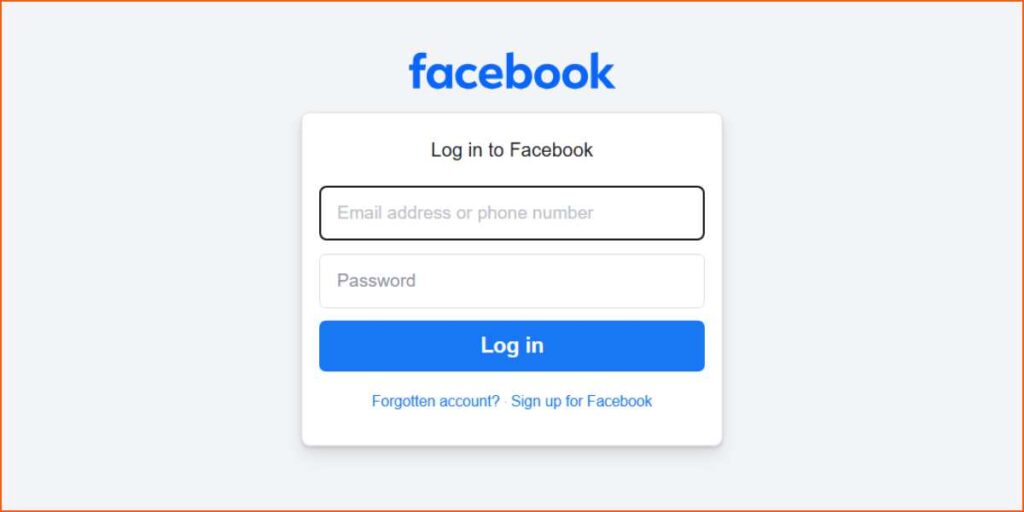
Log in to your Facebook using your username and password. Make sure that you use a combination that has administrative privileges, and that it will be the main administration account for your news page.
Step 2: Go to Facebook Page Creation
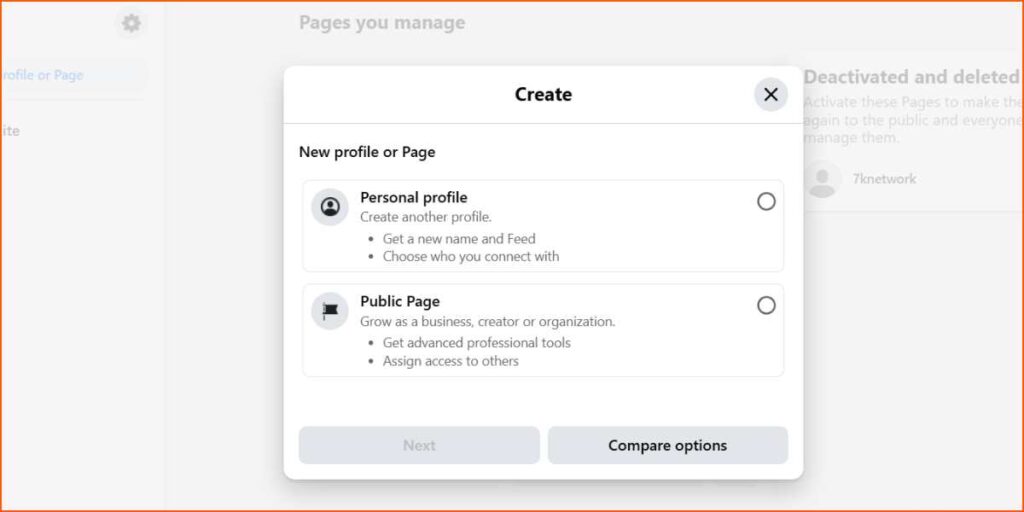
Use go-to facebook.com/pages/create, or use the option in the top-right part of your Facebook home that says “Create” and in the dropdown list, choose the option of a page.
Here you find two Options. Choose “Public Page” Option. And click on “Next“
You can also directly go to: facebook.com/pages/create
Step 3: Enter Your Page Details
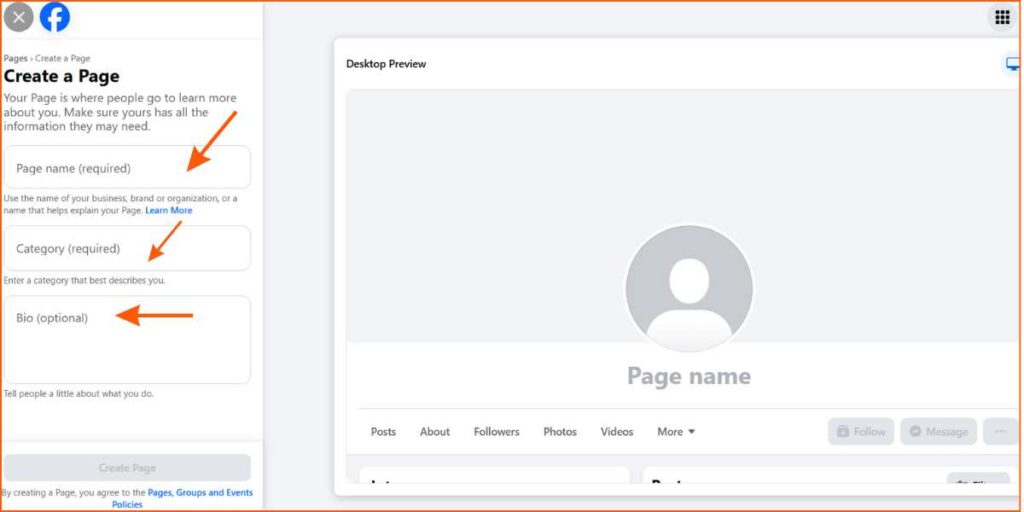
Page Name: Pick a good name that is easy to remember and identifies your news portal. You might want to consider enrolling in location-specific terms in case you specialize in local news, that is, regions and city-based.
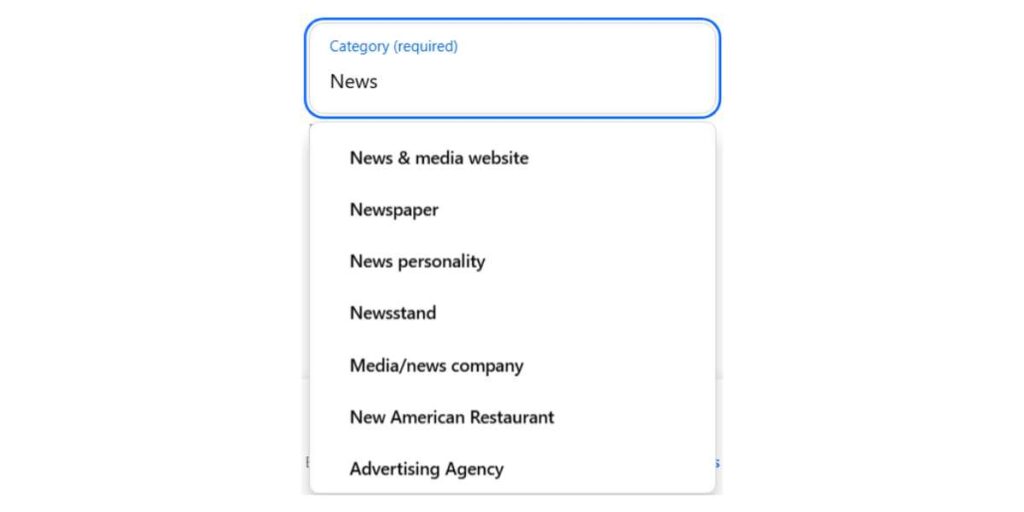
Category: It is important to choose the right category to classify your page and assist users in getting information according to the category. So, you should choose Media/ news Company or News and media websites.
Bio/About: Create a powerful introductory text, which tells us what your news portal is about, what you cover, and what value you bring to the readers. State what your areas of interest are, such as covering the current events, breaking news, and special areas of reportage.
Example:
- Tracking Indian politics, elections, policy, and government updates.
- 100% digital news portal covering tech, trends, politics, and more.
- Your city, your news. Covering all things local.
- India’s trusted source for daily headlines in politics, business, sports, and more.
Click “Create Page” after filling out these details.
Now You will see the below screen:
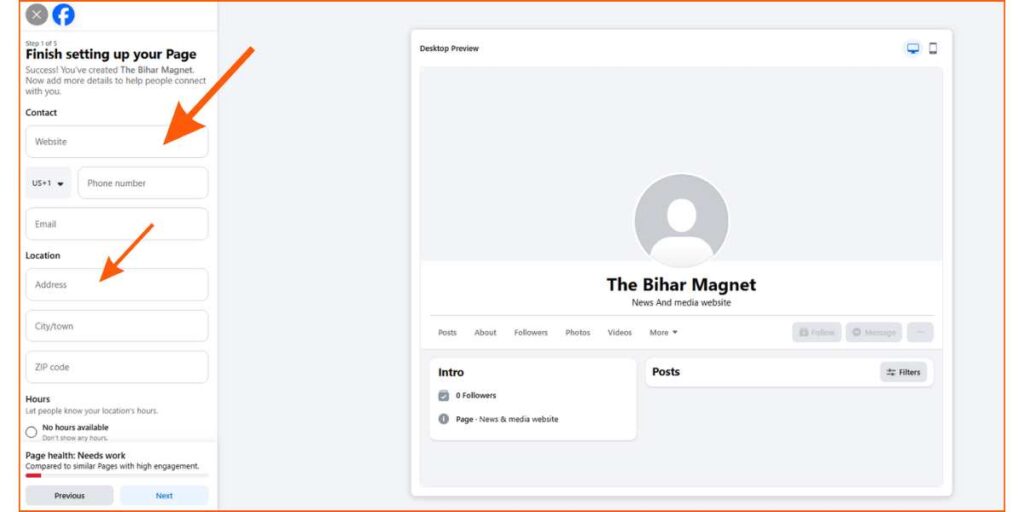
Include your physical address (add if you have), phone number, email, your website URL.
Click “Next”.
Step 4: Upload Profile and Cover Pictures
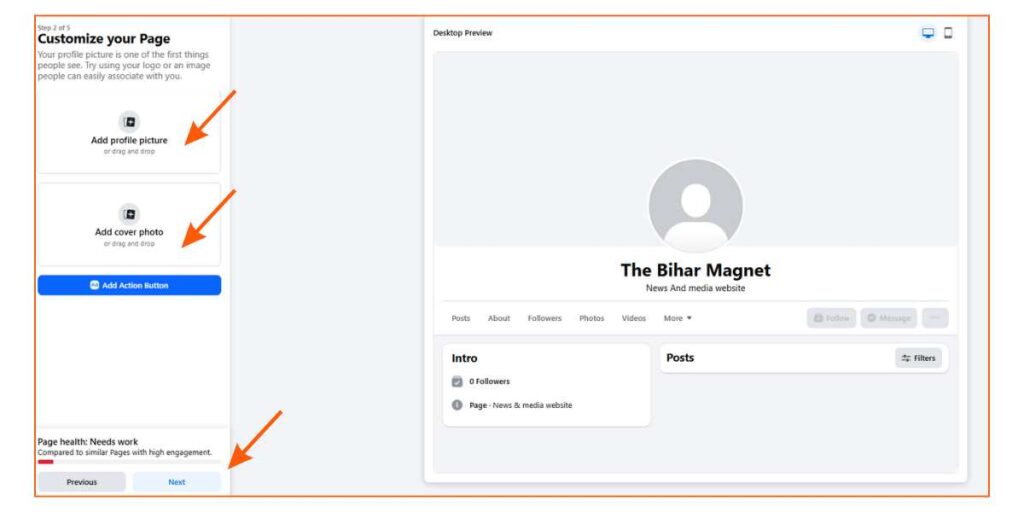
Profile Picture: place the logo of your news portal in high resolution ( suggested size: 170×170 pixels). This picture is placed beside each of your posts and is what people can recognize you with.
Cover Photo: Design a catchy cover photo (we recommend 1200×675 pixels size) that will demonstrate the areas that your news portal addresses. You could also consider using pertinent imagery that could reflect your coverage areas and brand identity.
You can add a “Action Button” for yourself.
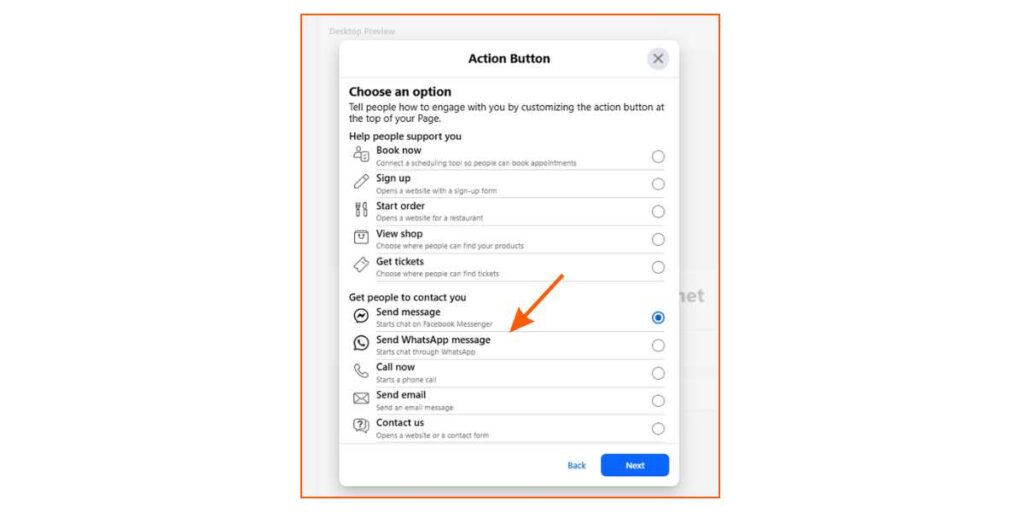
Choose any option like Whatsapp Or Call as a Button. Click “Next” and “Save“.
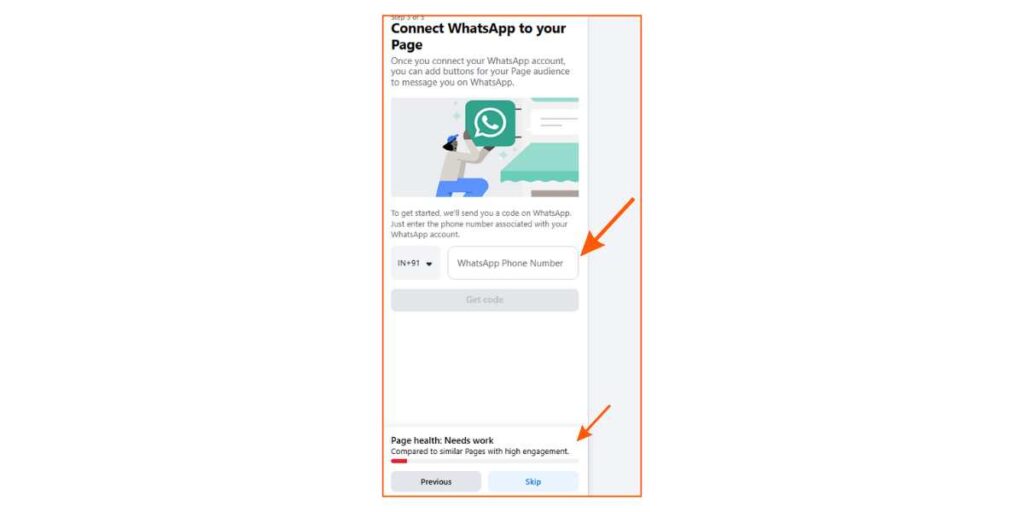
Now You can add Whatsapp Account or simply Skip it.
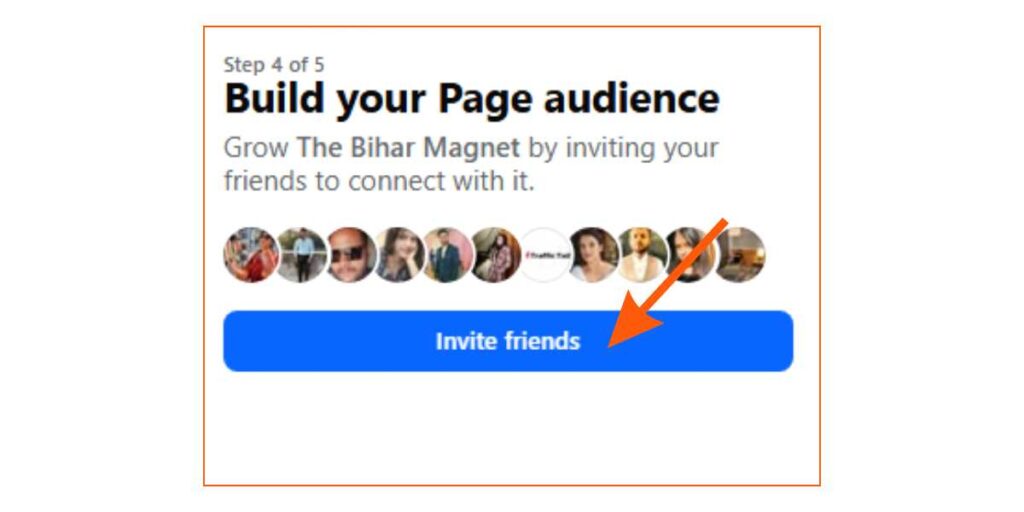
Step 5: Set Page Details
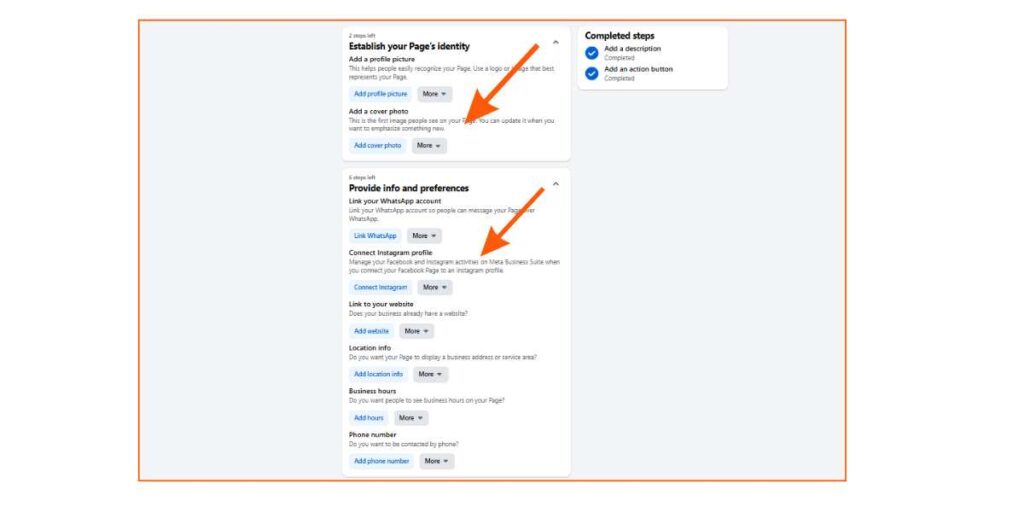
Add details like Instagram, Twitter Account Etc.
Step 6: Set Page Username (Optional but Recommended)
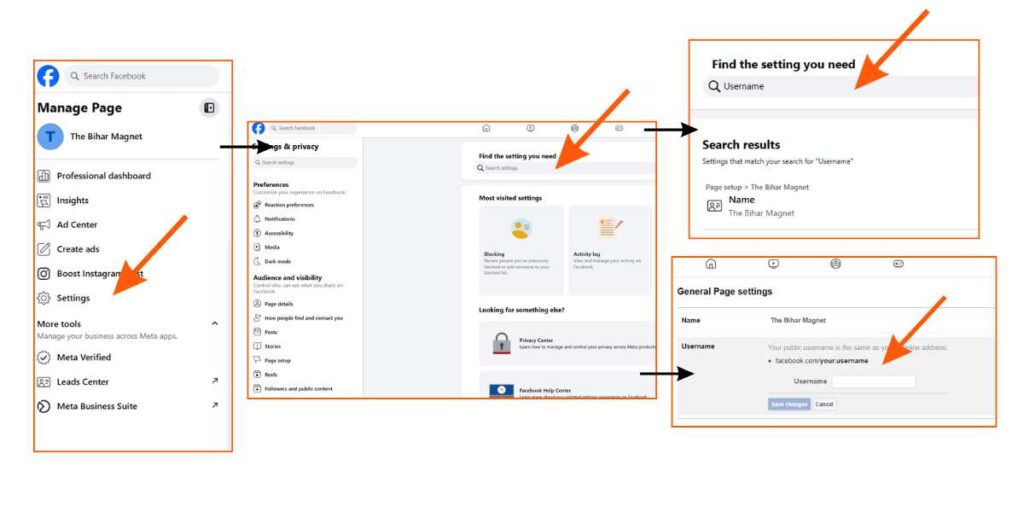
Develop a unique username that makes your page discoverable. Make it as simple and memorable as possible such as @YourNewsPortalName, there is no reason to have unnecessary symbols like @YourNewsPortal-Name. This makes it easy to share and promote the URL.
Step 7: Set Page Roles (Admin/Editor)
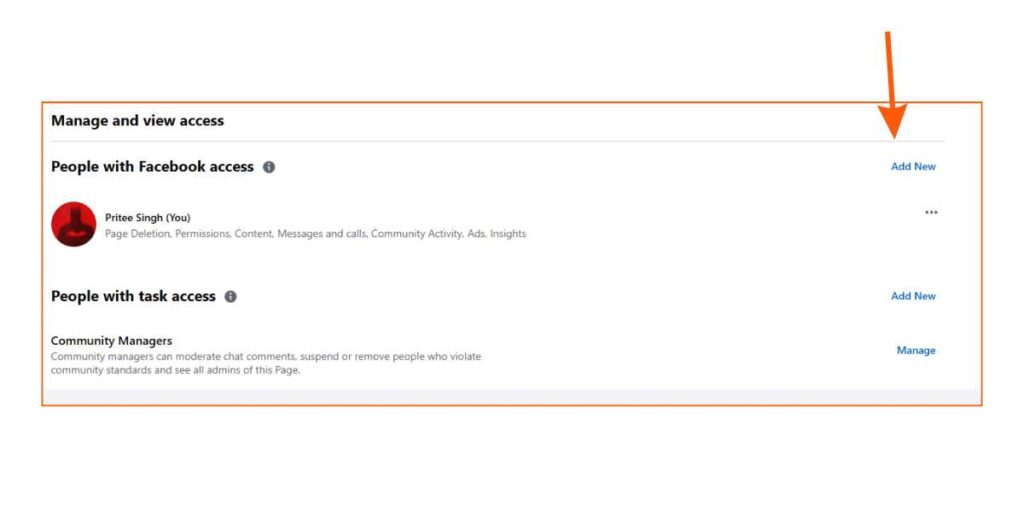
Allocate responsibilities to staff members that will help you control your page. Assign editors to the content creators and admins to senior employees who should get full access to the page settings and analytics.
Step 8: Create First Posts
Post your firsts to determine the purpose and voice of your page. Post something welcoming, introduce your news portal, and place some recent articles there, preferably those reflecting on topical subjects such as breaking news or trending topics.
Step 9: Customize Your Page Tabs (Optional)
Fill in page tabs by marking such significant parts as the About, Services, or Events. The customization assists interested users in visiting the pages that give them information that they may want to know concerning your news portal and what it may be covering.
Step 10: Promote Your Page
Start using your networks to market your new Facebook page. Put the link of the page on your site, on your email signature, and request your network to like and follow your page to receive news updates to your page.
Get Your News Based Page Ready
Once you have created a page, you should optimize it to be noticeable. This involves posting and attracting, and sustaining the audience through competitive content, consistency in post-time, and use of branding in order to develop followers.
- Various Content Mix: Not every story has to be breaking news; balance it with analyses, commentary, and behind-the-scenes stories on how your newsroom works.
- Local Focus Integration: In case your news site is coverage of local scenes, then keep writing about economic activities, events in the community, and big regional events.
- Visual Storytelling: Create high-quality images, infographics, and videos that will increase engagement and shares on the Facebook platform.
- Consistent Branding: Ensure a constant brand identity, voice, and message in all posts to give a certain level of organization and professionalism.
- Engagement Tactic: You can ask questions, make polls, and start discussions to improve the rates of engagement and promote your page through the Facebook algorithm.
Bonus Tips for News Portals
High-level tactics can increase the Facebook presence of your news portal once it is set up. To reach more people and become more authoritative, use it as features such as live streaming, build a community, promote on a multi-platform basis, and form alliances.
- Facebook Live Integration: Take advantage of breaking news, interviews with newsmakers, or behind-the-scenes activities in the newsroom on Facebook Live, perhaps during major events or budding news stories.
- Story Highlights: Highlighting repetitive themes such as Weekly News Roundup or Breaking News Updates they can gather content together and make them discoverable.
- Cross-Platform Promotion: Take advantage of cross-sector exposure by sharing your Facebook content elsewhere on the Internet and find ways to perform Facebook post integration in your web page articles.
- Community Building: Establish Facebook groups around your areas of coverage, encouraging them to connect better with those readers concerned with individual topics such as politics, business, or local news.
- Collaboration: Search out collaboration opportunities to work with other news outlets, journalists, or organizations where you can cross-promote content and reach out to a wider audience.
Stay Safe & Follow Rules
Remember that in order to keep the integrity of your Facebook page it is obligatory to follow the policies of Facebook and the standard of a journalist. This chapter contains necessary recommendations in regard to news portals working on Facebook fact-checking procedures: Adopt a strict method of fact-checking before issuing any news matter, especially when covering a sensitive nature involving personalities or large organizations.
- Copyright Compliance: Get a license to use all images, videos, and text contents that you are using, this is necessary in order to guard against copyright infringement laws, as well as, the copyright and intellectual property policies of FaceBook.
- Privacy Protection: Respect the rights of the people regarding their privacy and privacy and never attempt to disclose information about people without due consideration, especially when it comes to a sensitive story or an advancement being reported.
- Spam avoidance: Do not post too many times too much and do not spread spam-like messages that may alert the spam filters of the Facebook provider.
- Community Standards: Human and Legal Rights: Become familiar with the community standards of Facebook and make sure that all the material used on the network follows the guidelines of that platform, but avoid compromising journalistic ethics.
Few Helpful Tools
- Facebook Creator Studio: A handy tool that provides the analytics of posts, tracks outputs, and offers schedules across Facebook and Instagram
- Hootsuite/ Buffer: Post scheduling applications that help you create posts across several social media platforms and have control over your various social accounts
- Canva: A design software to produce professional graphics, infographics, and other visuals in social media
- Google Analytics: Monitor the traffic on the site through Facebook referring traffic and calculate the conversion rate
- Facebook Pixel: Progressive analytics program to observe customer activities and enhance advertisement programs
Conclusion
To make a successful Facebook page for your news portal, you should plan properly, maintain a coherent approach, and keep optimizing it further. As you take professional steps by using this guideline, you will develop a professional presence in which your target audience is reached, and that challenges the competitive edge in the media market. It is important to recommend content updates regularly, interact with the audience, and modification of plans in terms of performance tracking.
No matter what you are reporting, whether it is local, business, or a large nationwide story, your Facebook page will be an effective tool to use to share the news as well as connect with the audience. To be successful on Facebook, create valuable, timely, and accurate information, and develop a real relationship with your readers through quality and frequent posts and meaningful contacts.
Need help building your news brand online? 7k Network specializes in news portal development and digital branding to help journalists and publishers grow fast. Contact us today.
FAQs
How often should I post on my news portal’s Facebook page?
It should post twice or thrice a day to achieve maximum interaction, such as breaking news, feature stories, current events, and trending topics related to it.
Can I monetize my news portal’s Facebook page?
Yes, and that is through Facebook monetization tools, sponsored content, and traffic generated to your advertising revenues using your website.
What’s the best time to post news content on Facebook?
The best time to engage would be around 6-9 AM and 7-9 PM, but test on your audience by using Facebook Insights.
How do I handle negative comments on news posts?
Be professional, factual where corrections have to be made, and as transparent as possible as you moderate inappropriate content.
Should I use Facebook advertising for my news portal?
Yes, specific advertisements may reach specific groups of people who are interested in your line of coverage, as professionals who keep pursuing current events and news to be well informed.


