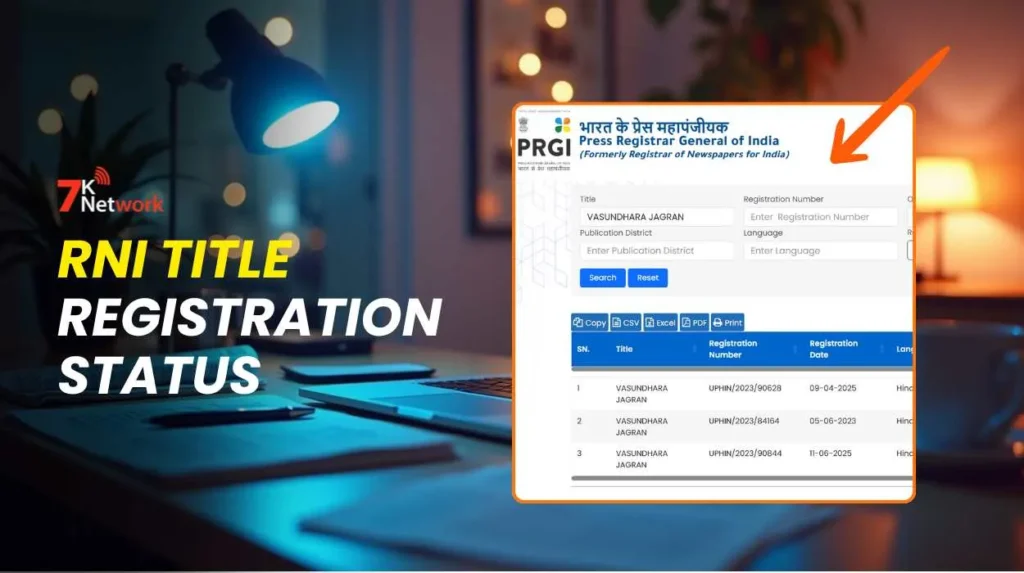If you have recently applied for a newspaper or magazine, you might be wondering about the progress of your application. This is where checking your publication title verification helps.
The Registrar of Newspapers for India (RNI), under the Ministry of Information and Broadcasting, manages the approval and registration of publication titles across the country. Every new publication, whether a daily newspaper, a monthly magazine, or even a digital edition, should first get its title verified by the RNI to ensure it is unique and not in use. By monitoring your title approval progress, you can see whether your title has been approved, is under review, or has been rejected.
In this blog, we will guide you step-by-step on how to check your RNI Title Registration Status online.
What is RNI Title Verification Status?
The verification progress indicates the current stage or status of your publication’s title approval with the Registrar of Newspapers for India. For a new newspaper or magazine name, RNI ensures the title is not similar to any publication already existing in the same language or region.
This process is necessary to determine whether your proposed title can be legally published. After you submit your application, RNI posts the verification progress on its official portal, showing whether your title was approved, pending, or rejected.
In simpler terms, your title verification progress acts as an online tracker for your application, letting you know if your title has successfully passed the verification process and whether the registration certificate is ready to be issued.
Regularly checking this progress helps you stay informed of any delays, missing documents, or corrections needed, preventing unnecessary hold-ups in launching your publication.
Check our Deatiled Blog on Documents Required for RNI Registration in India
Why Monitoring Title Verification is Important
Checking the progress of your publication’s title approval is essential to ensure your publication is legally recognized in India. RNI verifies that all titles are original and comply with government publication regulations. Being aware of your title’s approval progress keeps you informed about the verification process.
If your status shows Approved, it indicates that your title has passed RNI verification, allowing you to proceed with obtaining the registration certificate. If it shows Pending, you may need to wait for further scrutiny or provide additional documents. In case of Rejection, you can review the reason and reapply after making corrections.
Monitoring your title verification also ensures that your brand name is secured, officially accepted, and ready for legal publication.
Methods to Check RNI Title Registration Status
There are several ways to check your title approval status. The most prominent methods are:
1. Online Verification via Official Portal
You can check your title’s progress through the official RNI portal. The interface is simple and user-friendly.
Steps:
- Visit the official RNI website
- Click on the Online Services section.
- Select Title Verification Status from the dropdown.
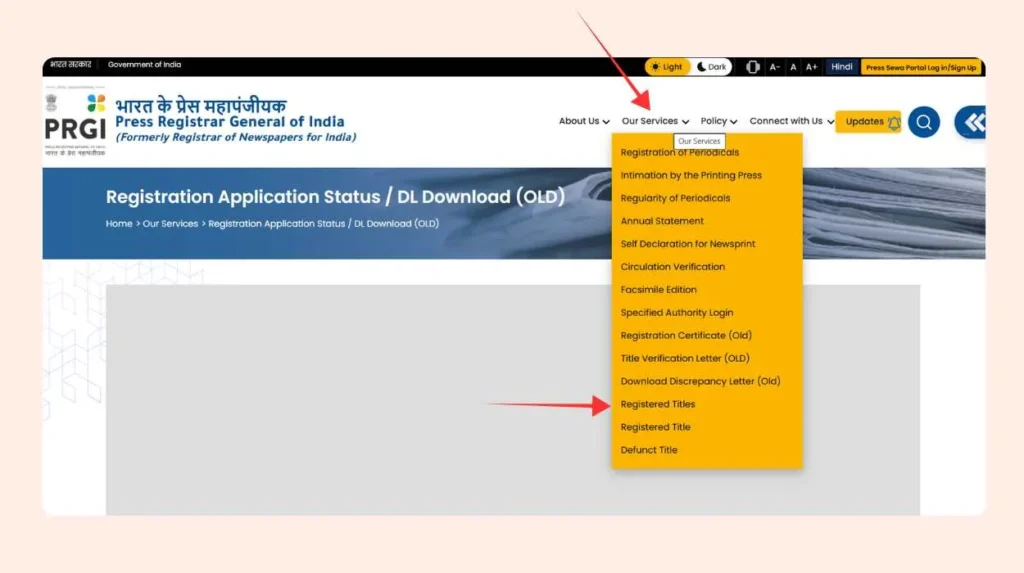
- Enter your application number or title name.
- Select the relevant state, language, district, and other details.
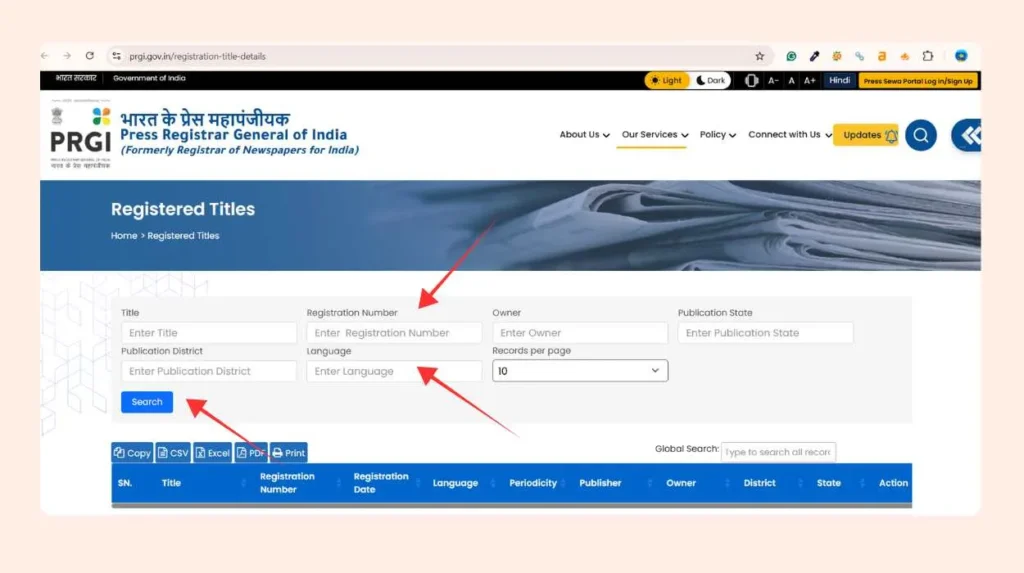
Click Submit to see if your title is approved, pending, or rejected.
This method is particularly effective if you have your application number ready.
For more information or assistance, you can contact the RNI Helpdesk at:
- Email: annualstatement.rni@gmail.com
- IT Helpdesk: it-helpdesk.rni@gov.in
- Phone: (011) – 24369980
2. Checking by Title Name
If you do not have your application number, you can still check your title’s verification progress by searching with the title name.
Steps:
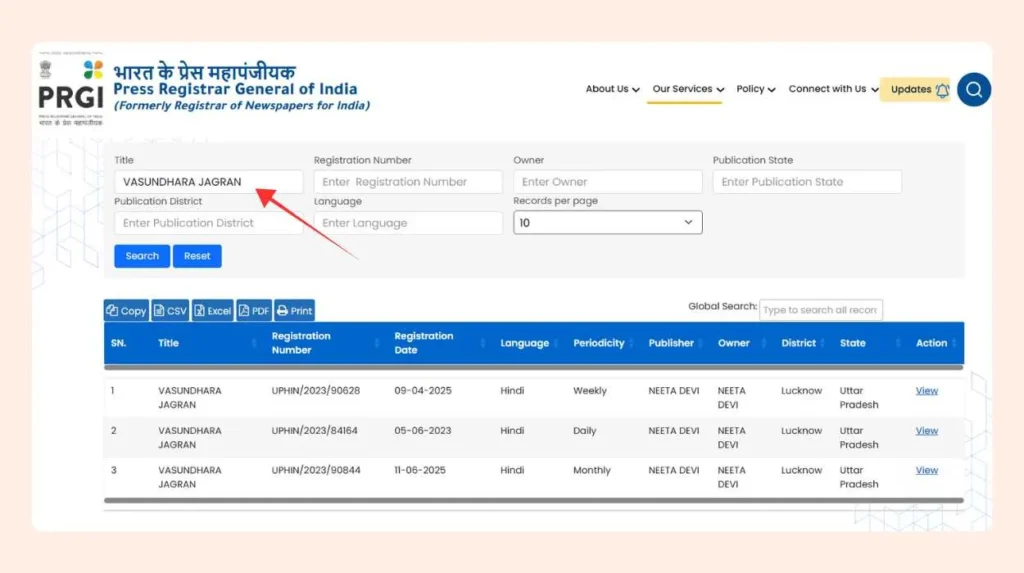
- Visit the official RNI portal.
- Go to the Title Verification section and choose Search by Title Name.
- Enter your proposed newspaper or magazine name.
- Select additional options such as language, state, district, and category to refine results.
- Click Search to view your title’s verification details.
This will display all similar titles, helping you confirm whether your title is unique or already registered.
Understanding the Verification Status Page
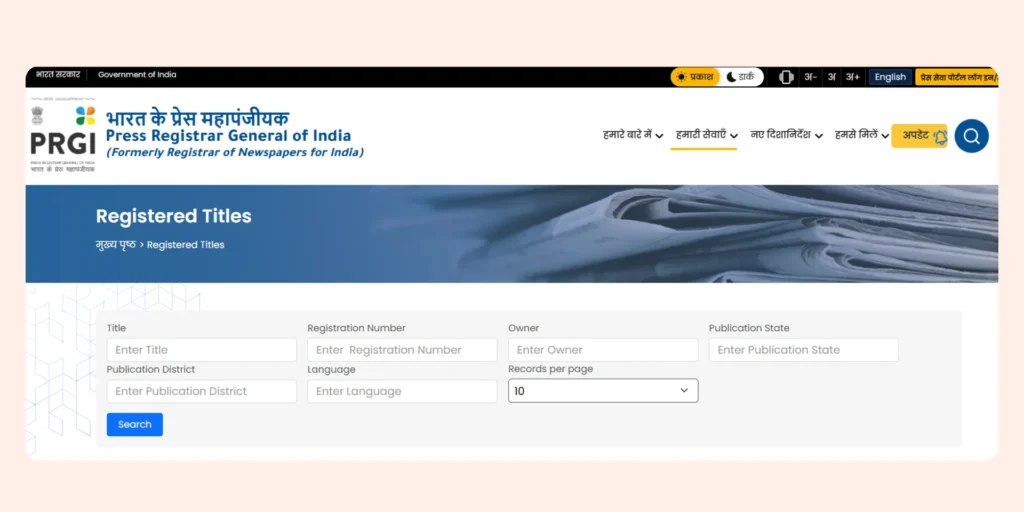
The RNI verification page provides key details about your application, including:
- Application Number: Unique ID for your registration application
- Proposed Title: The title submitted for verification
- Language & Periodicity: Publication language and frequency (daily, weekly, monthly)
- Applicant Name: Name of the applicant
- Date of Application: Submission date of the request
- Status: Current stage (Approved, Pending, or Rejected)
Possible results:
- Approved: Title has successfully passed verification; you can now obtain the registration certificate.
- Pending: Application is under review, possibly due to verification delays or missing documents.
- Rejected: The reason is displayed, often due to duplication or non-compliance; you can correct and reapply.
Common Issues and Troubleshooting
- No Record Found Error: Often occurs if the title or application number is entered incorrectly. Double-check spelling and spacing. If the error persists, use the Search by Title Name option.
- Delay in Status Update: Delays may occur due to high application volume or state-level approvals. Patience is key, but you can contact the RNI Public Grievance Cell for updates.
- Rejection without Explanation: Check the remarks section to identify the issue. It could be due to duplication, incomplete paperwork, or rule violations. Correct the issue and reapply.
In Case If you have not registered with RNI yet, Check our in-depth Guide on RNI Registration.
Conclusion
Monitoring the progress of your publication’s title approval is crucial after submitting your application. It keeps you updated on whether your title is approved, pending, or rejected, allowing timely action.
By checking the verification status via the RNI portal, you ensure your publication title is unique, legally recognized, and compliant with regulations. Whether you are launching a local newspaper, magazine, or digital publication, staying informed saves time, prevents duplication, and avoids legal hurdles.
FAQs
What is title verification progress?
It shows the current stage of your newspaper or magazine title approval with the RNI, indicating whether it is accepted, pending, or denied.
What does Pending status mean?
Pending indicates your application is under review. The RNI may be verifying documents, checking title duplication, or awaiting state-level clearance.
What should I do if my title is rejected?
Check the remarks section for the reason, such as duplication or incomplete documents. Correct the issue and resubmit your application.
How long does it take for status updates?
Status updates usually occur within a few weeks but may vary based on verification workload and document review.
Can I check progress without an application number?
Yes, by using the Search by Title Name feature on the RNI portal. Enter your title, select the language and state, and view the results.